What exactly does the speed test measure?
The speed test measures the last-mile speed of your connection – the value promised by your service provider - using a server that is geographically closest to you. It does not measure the actual transfer speed of a file over the internet. That would introduce a host of variables into the test that are not under the service provider's control, such as the content provider's server load and bandwidth.
Why is the last mile speed so important?
The last mile is the segment from your service provider's hub to
your computer. This stretch is most likely to slow your internet speed,
since it is difficult and expensive for providers to build connections
to every house and business. No matter how fast your provider's network
is, your connection will only be as fast as the last mile.
Why do the results of my speed test here differ from the results of other speed tests?
The speed test has access to a fixed number of servers around the country, automatically choosing the one closest to you to conduct your test. But the server used may be farther from your actual location than is optimal. Other speed tests may have access to far more servers, allowing them to test your speed with a closer one and giving you a faster result. Another possible reason for a discrepancy between test results is the unit of measure given: the speed test measures in kilobytes per second; other sites may measure kilobits, megabits or megabytes per second.
What's the difference between kilobytes per second and kilobits per second?
There are 8 bits in a byte. Most web browsers display kilobytes per second, but service providers often advertise their speeds in kilobits per second. The speed test measures in kilobytes per second. To find your speed in kilobits per second, multiply your kilobytes per second by 8.
Why is there such a discrepancy between download and upload speeds?
Most service providers configure their connections to favor download speeds over upload speeds, because there is far more demand for downloading content than uploading. If one direction of the test is not working at all, you might have a software firewall installed. Disable the firewall and run the test again. But don’t forget to re-enable the firewall when you're finished.
What must be installed in my browser to run the speed test?
The speed test should work in any browser that supports at least Flash 7.
Why does the speed test say I need at least version 7 of Flash when I already have it?
You must have Java Script enabled in your browser to detect your Flash version. If you're sure everything is installed properly, try reloading the page. If that doesn't work, try uninstalling and reinstalling your Flash player.